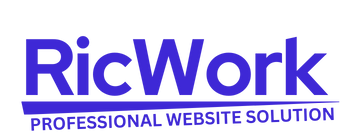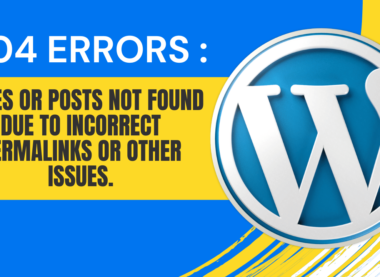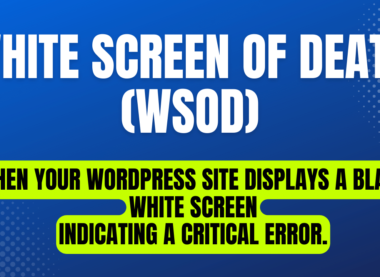Navigating the Maze: Addressing Update Issues in WordPress Core, Plugins, or Themes
WordPress, with its vast ecosystem of themes and plugins, powers over a third of the web. Its popularity is attributed to its user-friendly interface and extensive customization options. However, this versatility comes with its own set of challenges, particularly when it comes to updates.
Updates are crucial for maintaining the security, stability, and functionality of your WordPress site. Yet, they can sometimes lead to unexpected issues, ranging from minor glitches to major malfunctions. Let’s delve into the common problems encountered during WordPress core, plugin, or theme updates and explore ways to address them.
1. Compatibility Concerns: One of the most frequent issues with updates arises from compatibility conflicts. When WordPress core, plugins, and themes aren’t updated in tandem, or when a new update conflicts with existing code, it can result in broken features or even site crashes.
Solution: Prioritize compatibility by regularly updating all components of your WordPress site. Before updating, ensure that your plugins and themes are compatible with the latest WordPress version. Utilize staging environments to test updates before implementing them on your live site.
2. Data Loss: Data loss can occur during updates due to various reasons, such as interrupted updates, incompatible database changes, or plugin conflicts. Losing content, settings, or customizations can be frustrating and time-consuming to recover.
Solution: Backup your WordPress site regularly using reliable backup solutions. Before initiating updates, create a full backup of your site’s files and database. In case of data loss, you can easily restore your site to its previous state.
3. Performance Degradation: An update that introduces inefficient code or conflicts with existing configurations can lead to performance issues, such as slow loading times or increased server resource consumption.
Solution: Monitor your site’s performance before and after updates using tools like Google PageSpeed Insights or GTmetrix. If you notice performance degradation post-update, identify the root cause by deactivating plugins or themes one by one until the issue is resolved. Additionally, consider optimizing your site’s performance with caching plugins, image optimization, and content delivery networks (CDNs).
4. Security Vulnerabilities: While updates are essential for patching security vulnerabilities, they can sometimes introduce new vulnerabilities or fail to address existing ones. Hackers often target outdated WordPress installations and vulnerable plugins or themes.
Solution: Stay vigilant about security best practices, such as using strong passwords, limiting login attempts, and implementing security plugins like Wordfence or Sucuri. Regularly monitor security advisories and promptly apply security patches and updates. Consider employing a web application firewall (WAF) to mitigate threats and protect your site from malicious attacks.
5. User Experience Disruptions: Changes introduced through updates, such as redesigned interfaces or altered functionalities, can disrupt the user experience and confuse site visitors.
Solution: Communicate updates proactively by publishing release notes or changelogs on your site. Provide guidance or tutorials to help users navigate changes effectively. Consider gathering feedback from users to address any usability concerns arising from updates.
In conclusion, while update issues in WordPress core, plugins, or themes can be daunting, they are not insurmountable. By prioritizing compatibility, backing up data, monitoring performance, enhancing security measures, and ensuring a smooth user experience, you can mitigate the risks associated with updates and maintain a secure and reliable WordPress site. Remember, staying informed and proactive is key to navigating the ever-evolving landscape of WordPress updates.