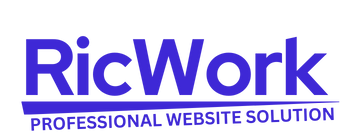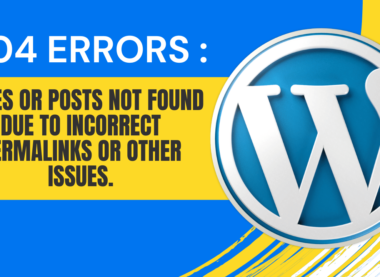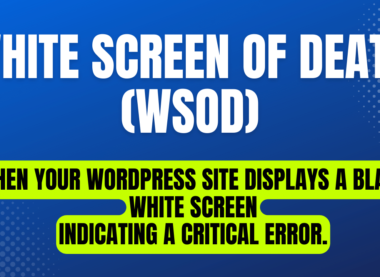Theme Compatibility Issues: Understanding and Resolving Conflicts
In the dynamic world of website development, WordPress themes play a crucial role in defining the aesthetic and functional elements of a site. However, just like plugins, themes can also cause compatibility issues and errors. These conflicts can lead to a range of problems, from minor visual inconsistencies to major functionality breakdowns. In this article, we’ll explore common theme compatibility issues, their causes, and effective strategies for resolving them.
What Are Theme Compatibility Issues?
Theme compatibility issues occur when a WordPress theme does not work harmoniously with the website’s core, plugins, or other themes. These conflicts can arise due to several factors, including outdated code, poor coding practices, or incompatible updates. The impact of these issues can vary, but they often manifest as:
– Broken layouts: Misaligned or distorted page elements.
– Missing functionality: Features not working as intended or disappearing altogether.
– Slower performance: Increased load times or reduced responsiveness.
– Error messages: PHP errors, warnings, or fatal errors on the frontend or backend.
Common Causes of Theme Compatibility Issues
1. Outdated Themes:
An outdated theme may not be compatible with the latest WordPress version or with new plugin updates. This is a common issue as WordPress and its plugins are frequently updated to improve security and functionality.
2. Poorly Coded Themes:
Themes that are not developed following WordPress coding standards can cause conflicts. Poor coding practices, such as using outdated functions or conflicting with WordPress core functionalities, can lead to compatibility issues.
3. Conflicting Plugins:
Sometimes, the issue lies not within the theme itself but in how it interacts with certain plugins. A theme might not be compatible with specific plugins, causing functionality problems or visual glitches.
4. JavaScript Conflicts:
JavaScript is often used in themes to enhance interactivity. However, if multiple themes or plugins use conflicting versions of JavaScript libraries, it can lead to errors and unexpected behavior.
5. CSS Overlaps:
When multiple themes or plugins have overlapping CSS styles, it can result in broken layouts and visual inconsistencies. This is especially common when custom styles override each other.
How to Identify Theme Compatibility Issues
1. Enable Debugging:
Turn on WordPress debugging by adding `define(‘WP_DEBUG’, true);` to your `wp-config.php` file. This will display error messages that can help identify the source of the problem.
2. Inspect Browser Console:
Use your browser’s developer tools to check for JavaScript errors or warnings in the console. These can provide clues about script conflicts or issues.
3. Deactivate Plugins:
Temporarily deactivate all plugins to see if the issue persists. If the problem is resolved, reactivate the plugins one by one to identify the conflicting plugin.
4. Switch Themes:
Switch to a default WordPress theme (e.g., Twenty Twenty-One) to determine if the issue is theme-related. If the problem disappears, the theme is likely the culprit.
Resolving Theme Compatibility Issues
1. Update Everything:
Ensure that WordPress, your theme, and all plugins are updated to their latest versions. Developers often release updates to fix compatibility issues.
2. Choose Quality Themes:
Opt for themes from reputable sources, such as the WordPress Theme Directory or trusted theme developers. These themes are more likely to adhere to coding standards and be regularly updated.
3. Use a Child Theme:
If you need to make customizations, create a child theme. This way, you can update the parent theme without losing your custom changes, reducing the risk of compatibility issues.
4. Custom CSS and JS:
If there are style or script conflicts, consider using custom CSS or JavaScript to override problematic code. Tools like the Customizer or the Additional CSS section can help with this.
5. Seek Professional Help:
If you’re unable to resolve the issues on your own, consider hiring a WordPress developer. They can diagnose and fix compatibility problems, ensuring your site runs smoothly.
Conclusion
Theme compatibility issues can be a significant hurdle in maintaining a functional and visually appealing WordPress site. By understanding the common causes and employing effective troubleshooting and resolution strategies, you can minimize conflicts and ensure a seamless user experience. Regular updates, careful theme selection, and diligent debugging are key to preventing and resolving these issues, keeping your website running smoothly.