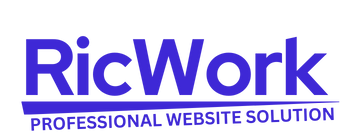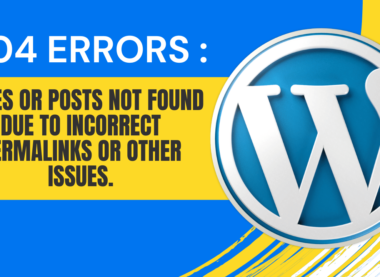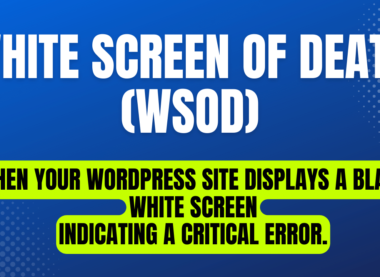Plugin Compatibility Issues: Navigating the Challenges of WordPress Plugin Conflicts
In the dynamic world of WordPress, plugins are the cornerstone of creating unique, feature-rich websites. With over 55,000 plugins available in the WordPress repository, the possibilities for customization are virtually limitless. However, this flexibility comes with its own set of challenges. One of the most significant issues that WordPress users encounter is plugin compatibility problems. These issues can stem from conflicts between plugins or between a plugin and the WordPress core itself, leading to a range of problems from minor glitches to complete site breakdowns. In this blog post, we’ll explore the causes, consequences, and solutions for managing plugin compatibility issues.
Understanding Plugin Compatibility
What are Plugin Conflicts?
Plugin conflicts occur when two or more plugins try to perform similar functions or interfere with each other’s operations. These conflicts can manifest in various ways, such as:
– Website Crashes: The most severe outcome, where your entire website goes down.
– Functional Errors: Features may not work as expected, or might not work at all.
– Performance Issues: Slow loading times and increased server load can result from inefficient or conflicting code.
– Security Vulnerabilities: Conflicts can sometimes expose your site to security risks.
Why Do Conflicts Happen?
Several factors contribute to plugin conflicts, including:
– Coding Standards: Not all plugins are created with the same level of coding standards or best practices.
– Updates and Versions: Plugins are constantly updated, and new versions might not always be compatible with each other or with the latest version of WordPress.
– Overlapping Functionality: Plugins designed to perform similar tasks can step on each other’s toes.
– Lack of Testing: Some plugins may not be tested thoroughly against a wide range of other plugins.
Common Symptoms of Plugin Conflicts
Identifying plugin conflicts can sometimes be tricky. Here are a few common symptoms:
– Unexpected Errors: Error messages or warnings that appear when activating or using a plugin.
– Dashboard Issues: Problems accessing or using the WordPress admin dashboard.
– Visual Problems: Changes in the appearance or layout of your site.
– Slow Performance: Noticeable decrease in site speed after activating a new plugin.
Troubleshooting and Resolving Plugin Conflicts
1. Identify the Conflict
The first step in resolving a plugin conflict is identifying which plugin is causing the issue. Here’s a systematic approach:
– Deactivate All Plugins: Start by deactivating all plugins to see if the problem persists.
– Reactivate One by One: Reactivate each plugin one at a time, checking the site after each activation to identify the problematic plugin.
2. Check for Updates
Ensure all your plugins, themes, and WordPress core are up to date. Developers often release updates to address compatibility issues.
3. Consult Plugin Documentation and Support
Most popular plugins come with detailed documentation and support forums. Checking these resources can provide insights into known conflicts and suggested fixes.
4. Use Debugging Tools
WordPress debugging tools and logs can help identify the root cause of conflicts. Enabling WP_DEBUG in the wp-config.php file can provide error messages and warnings that point to the issue.
5. Seek Professional Help
If troubleshooting on your own doesn’t resolve the issue, consider seeking help from a professional WordPress developer. They can provide expert analysis and solutions to complex conflicts.
Preventing Plugin Conflicts
While it’s impossible to avoid all conflicts, taking proactive steps can minimize the risk:
– Choose Quality Plugins: Opt for well-rated plugins with positive reviews and active support.
– Limit Plugin Use: Only use plugins that are necessary for your site’s functionality.
– Test in a Staging Environment: Before installing or updating plugins on your live site, test them in a staging environment.
– Regular Maintenance: Regularly update your plugins, themes, and WordPress core to ensure compatibility and security.
Conclusion
Plugin compatibility issues are an inevitable part of managing a WordPress site, but they don’t have to be a nightmare. By understanding the causes, recognizing the symptoms, and following best practices for troubleshooting and prevention, you can maintain a stable and functional website. Embrace the power of plugins, but do so with a mindful approach to ensure a smooth and hassle-free WordPress experience.