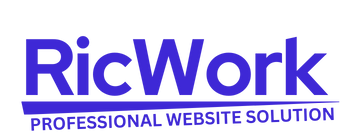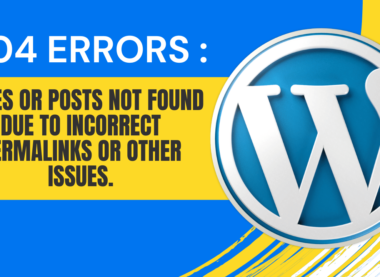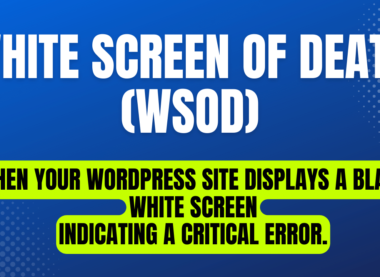Understanding Mixed Content Warnings: What They Are and How to Fix Them.
In the digital landscape, where security is paramount, mixed content warnings have become a crucial concern for website owners and users alike. Mixed content warnings occur when a website serves both HTTP (Hypertext Transfer Protocol) and HTTPS (Hypertext Transfer Protocol Secure) content, triggering security alerts and potentially compromising the integrity of the site. In this article, we’ll delve into the intricacies of mixed content warnings, why they occur, and how you can resolve them to ensure a safer browsing experience for your visitors.
What are Mixed Content Warnings?
When a website is accessed via HTTPS, the browser expects all resources, including images, scripts, and stylesheets, to be loaded securely over HTTPS. However, if the site includes elements served over HTTP, the browser flags it as mixed content. This creates a security vulnerability because while HTTPS encrypts data transmitted between the browser and the server, HTTP connections are susceptible to interception, potentially allowing attackers to manipulate or eavesdrop on the content.
Why Do Mixed Content Warnings Occur?
Mixed content warnings can occur for various reasons:
- Incomplete Migration: During the transition from HTTP to HTTPS, some elements may still be linked via HTTP, causing mixed content warnings.
- Third-Party Resources: If the website includes resources from third-party sources (e.g., advertisements, widgets, or analytics scripts) that are served over HTTP, it can trigger mixed content warnings.
- Dynamic Content: Content generated dynamically by the server or through user input may inadvertently include insecure HTTP links.
The Impact of Mixed Content Warnings
Ignoring mixed content warnings can have several repercussions:
- Security Risks: Mixed content compromises the security of HTTPS connections, potentially exposing sensitive user data to interception or manipulation.
- User Trust: Security warnings can erode user trust and confidence in your website, leading to decreased engagement and conversions.
- SEO Implications: Search engines may penalize sites with mixed content, affecting their search rankings and visibility.
How to Fix Mixed Content Warnings
Resolving mixed content warnings is essential to maintain the security and integrity of your website. Here are steps you can take to address them:
- Identify Mixed Content: Use browser developer tools or online tools to identify insecure resources on your website.
- Update Links: Replace HTTP links with their HTTPS counterparts for all resources, including images, scripts, stylesheets, and iframes.
- Update Plugins and Third-Party Resources: Ensure that all plugins, themes, and third-party resources used on your site support HTTPS. If not, seek alternatives or contact the providers for HTTPS-compatible versions.
- Use Relative URLs: Instead of specifying the protocol (HTTP/HTTPS) in URLs, use relative URLs to ensure resources are loaded securely regardless of the page’s protocol.
- Implement Content Security Policy (CSP): CSP allows you to define rules for the content sources allowed on your site, mitigating the risk of mixed content.
- Test and Monitor: Regularly test your website for mixed content issues and monitor for any new warnings or vulnerabilities.
Conclusion
Mixed content warnings pose a significant threat to the security and trustworthiness of your website. By understanding why they occur and implementing the necessary measures to fix them, you can ensure a safer and more reliable browsing experience for your visitors. Prioritize migrating all content to HTTPS and regularly audit your site for any mixed content issues to stay ahead of potential security risks. Your users’ security and trust are worth the effort.