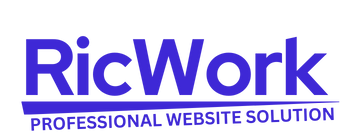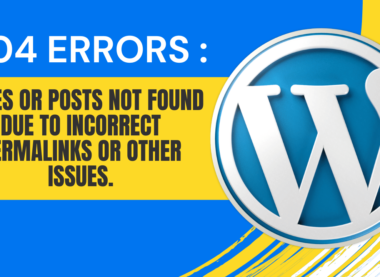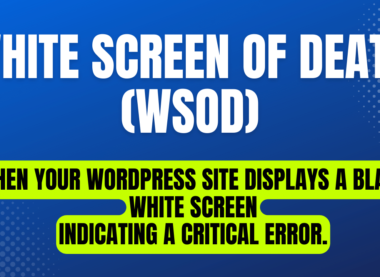Navigating Mixed Content after SSL/HTTPS Migration: Ensuring Secure Content Delivery
In the digital realm, security is paramount. With the pervasive use of the internet for various transactions and interactions, safeguarding sensitive information has become more critical than ever. One significant step towards enhancing online security is migrating from HTTP to HTTPS, ensuring encrypted communication between the user’s browser and the web server. However, while this migration enhances security, it can also introduce challenges, particularly with mixed content.
Mixed content refers to a webpage served over HTTPS but containing resources (such as images, scripts, or stylesheets) loaded over HTTP. This mix poses a security risk, as the non-secure elements can be vulnerable to interception or modification, compromising the integrity of the entire page. Therefore, it’s crucial for website owners to address mixed content effectively post-migration to maintain a secure browsing experience for their users.
Understanding Mixed Content
When a website is accessed over HTTPS, modern browsers expect all resources to be served securely. However, if even a single element on the page is loaded over HTTP, the browser flags it as mixed content. This can result in a security warning to the user, impacting their trust in the site and potentially deterring further engagement.
Mixed content can be categorized into two types:
- Mixed Active Content: This includes scripts, iframes, and other potentially executable content loaded over HTTP. These pose the most significant security risk, as they can be manipulated by attackers to execute malicious code on the user’s device.
- Mixed Passive Content: This comprises images, stylesheets, and other non-executable resources loaded over HTTP. While less risky than active content, they still leave the door open for interception or modification, compromising data integrity.
Mitigating Mixed Content Issues
To ensure a seamless transition to HTTPS and mitigate mixed content issues, website owners can take several proactive steps:
- Update Internal Links: Review and update all internal links within the website to use HTTPS. This includes links in navigation menus, content, and footer sections.
- Modify External Links: Similarly, ensure that all external links point to HTTPS resources. While you may not have control over external websites, it’s essential to link to secure destinations whenever possible.
- Use Protocol-Relative URLs: Instead of specifying the protocol (HTTP/HTTPS) in URLs, use protocol-relative URLs (starting with “//”). This allows resources to be loaded using the same protocol as the parent page, minimizing mixed content issues.
- Update Content Management System (CMS) Settings: If your website is powered by a CMS like WordPress or Joomla, review and update settings to ensure that all content, including media uploads and embedded resources, is served over HTTPS.
- Implement Content Security Policy (CSP): CSP allows website owners to define the sources from which the browser can load content, thereby mitigating the risk of XSS attacks and enforcing HTTPS for all resources.
- Use Redirects: Implement 301 redirects from HTTP to HTTPS to ensure that users and search engines are always directed to the secure version of your website.
- Test and Monitor: Regularly scan your website for mixed content using tools like the Chrome DevTools Security panel or online services like Why No Padlock. Monitor your site for security warnings and address any mixed content issues promptly.
Conclusion
Migrating to HTTPS is a crucial step towards enhancing the security and trustworthiness of your website. However, ensuring that all content is served securely post-migration is equally important to avoid mixed content issues. By understanding the types of mixed content and implementing proactive measures to mitigate them, website owners can maintain a secure browsing experience for their users while reaping the benefits of HTTPS encryption. Stay vigilant, keep your content secure, and enjoy the peace of mind that comes with knowing your website is protected.