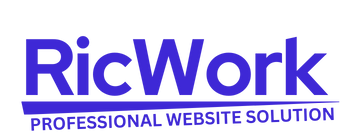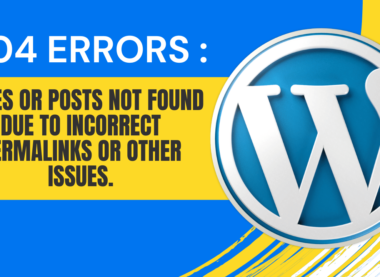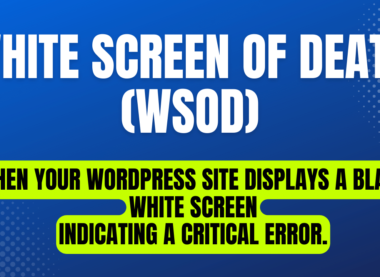Demystifying the Internal Server Error (HTTP 500): Understanding the Dreaded Server-Side Glitch
In the intricate web of the internet, where countless connections are made and information flows ceaselessly, encountering errors is inevitable. Among these digital hurdles stands one that strikes fear into the hearts of developers and users alike – the Internal Server Error, also known as HTTP 500.
Picture this: You’re navigating through a website, and suddenly, a blank page stares back at you with the ominous message – “500 Internal Server Error.” Panic sets in. What does it mean? Is the website down? Has something gone terribly wrong?
Fear not, for in this post, we unravel the mystery behind the HTTP 500 error, shedding light on its causes, implications, and steps to resolve it.
Understanding the Internal Server Error (HTTP 500)
HTTP, the protocol governing communication on the World Wide Web, has designated status codes to indicate the outcome of a client’s request. Among these, the HTTP 500 status code signifies an internal server error – a catch-all for issues occurring on the server-side that prevent it from fulfilling the request.
Unlike more specific errors like 404 (Not Found) or 403 (Forbidden), which point to client-side or server-side misconfigurations, the 500 error is generic. It tells us that something unexpected happened on the server, rendering it incapable of processing the request.
Common Causes of HTTP 500 Errors
- Code Bugs: Errors within the server-side code, such as syntax errors, logic flaws, or unhandled exceptions, can trigger an HTTP 500 response.
- Configuration Issues: Incorrect server configurations, invalid directives in the .htaccess file (in the case of Apache servers), or misconfigured security settings might lead to server errors.
- Resource Exhaustion: Under heavy loads or insufficient server resources, such as memory or CPU, the server may struggle to handle incoming requests, resulting in 500 errors.
- Database Problems: Issues with database connections, queries, or database server errors can cause the server to falter.
- Third-party Services: Dependencies on external services, APIs, or plugins can introduce vulnerabilities, and if these services experience downtime or unexpected behavior, it may manifest as an HTTP 500 error on the website.
Resolving the Internal Server Error
- Check Server Logs: The first step in troubleshooting is to examine the server logs. These logs often contain valuable information about the nature of the error, aiding in pinpointing its cause.
- Review Recent Changes: If the error occurred after a recent update or modification to the website, reverting those changes or checking for any related issues can help resolve the problem.
- Test Dependencies: Verify the functionality of any third-party services or plugins integrated into the website. Temporarily disabling them can help identify if they are the root cause of the error.
- Debug Code: For developers, debugging the server-side code is crucial. Implementing error handling mechanisms, logging, and stepping through the code can uncover hidden bugs.
- Optimize Server Resources: Ensure that the server has adequate resources to handle incoming requests. Optimizing server configurations, upgrading hardware, or implementing caching mechanisms can alleviate resource-related issues.
Conclusion
While encountering an Internal Server Error (HTTP 500) can be daunting, it serves as a reminder of the complexities underlying the web infrastructure. By understanding its causes and employing systematic troubleshooting approaches, developers can effectively diagnose and resolve server-side issues, ensuring smoother experiences for users navigating the digital realm.
So, the next time you stumble upon the dreaded HTTP 500 error, fear not. Armed with knowledge and perseverance, you’ll conquer it like a seasoned web warrior, restoring order to the digital domain.