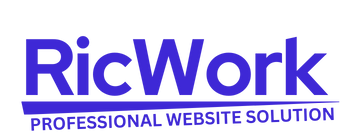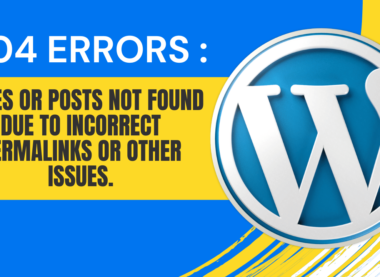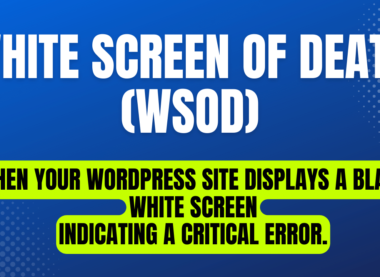Understanding Force SSL: How to Secure Your WordPress Website with HTTPS
In today’s digital landscape, the importance of cybersecurity cannot be overstated. As website owners, ensuring the security and privacy of our visitors’ data is paramount. One of the fundamental steps in achieving this is by securing our websites with HTTPS. In this article, we’ll explore what Force SSL is, why it’s essential, and how you can implement it on your WordPress website.
What is Force SSL?
Force SSL, also known as HTTPS redirection, is a technique used to enforce secure communication between a user’s browser and a web server. It ensures that all traffic to your website is encrypted using the HTTPS protocol, thereby enhancing security and protecting sensitive information from eavesdropping and tampering.
Why Force SSL is Essential
Data Security: By encrypting data transmitted between the user’s browser and your web server, Force SSL safeguards sensitive information such as login credentials, personal details, and payment information from being intercepted by malicious actors.
Trust and Credibility: Websites secured with HTTPS display a padlock icon and “Secure” label in the browser’s address bar, instilling trust and confidence in visitors. This can lead to higher engagement and conversion rates.
SEO Benefits: Search engines like Google prioritize HTTPS-encrypted websites in search results, making Force SSL not only a security measure but also an essential aspect of search engine optimization (SEO).
How Force SSL Works
Implementing Force SSL on Apache Server (.htaccess):
To enforce HTTPS redirection on an Apache server, you can add the following code to your
.htaccessfile:
RewriteEngine On
RewriteCond %{HTTPS} off
RewriteRule ^ https://%{HTTP_HOST}%{REQUEST_URI} [L,R=301]
This code snippet uses Apache’s mod_rewrite module to check if HTTPS is off and redirects any HTTP requests to their HTTPS counterparts with a 301 (permanent) status code.
Implementing Force SSL on Nginx Server:
If you’re using Nginx, you can achieve HTTPS redirection by adding the following configuration to your server block:
server {
listen 80;
server_name example.com www.example.com;
return 301 https://$server_name$request_uri;
}
This configuration listens for incoming HTTP requests on port 80 and redirects them to HTTPS using a 301 status code.
Conclusion
In an era where online security is of utmost importance, implementing Force SSL on your WordPress website is a crucial step in protecting your users’ data and enhancing trust and credibility. By ensuring that all traffic is encrypted with HTTPS, you not only mitigate the risk of data breaches but also improve your website’s SEO performance and user experience. Take the necessary steps to secure your WordPress website with HTTPS today, and empower your visitors to browse with confidence.