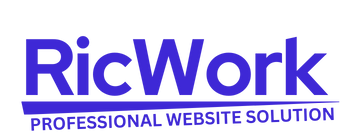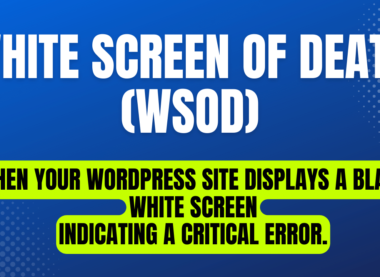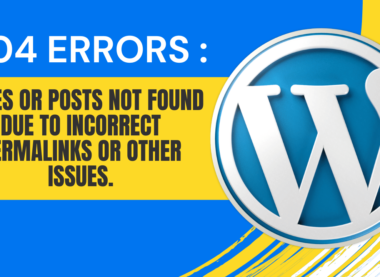Improving the security of your WordPress website is crucial to protect it from potential threats and vulnerabilities. Here are some essential steps to enhance your WordPress website’s security:
1. Keep WordPress, Themes, and Plugins Updated:
– Regularly update your WordPress core, themes, and plugins to the latest versions. Developers release updates to patch security vulnerabilities.
2. Use Strong Passwords:
– Use complex, unique passwords for your WordPress admin, database, and hosting accounts. Consider using a password manager to generate and store strong passwords.
3. Limit Login Attempts:
– Install a plugin that limits the number of login attempts. This helps protect against brute-force attacks.
4. Implement Two-Factor Authentication (2FA):
– Enable 2FA for your WordPress login page to add an extra layer of security. There are many plugins available for this purpose.
5. Choose a Secure Hosting Provider:
– Select a reputable hosting provider that offers security features, automatic backups, and strong server-side security measures.
6. Install a WordPress Security Plugin:
– Use a security plugin like Wordfence, Sucuri, or iThemes Security to enhance your website’s security. These plugins can help with firewall protection, malware scanning, and more.
7. Disable Directory Listing:
– Prevent directory listing by adding “Options -Indexes” to your site’s .htaccess file. This makes it harder for attackers to discover your website’s directory structure.
8. Limit Login Access:
– Restrict login access to specific IP addresses or use a VPN for secure access.
9. Regular Backups:
– Schedule regular backups of your website, including both files and databases. Store backups in a secure location off-site.
10. Remove Unused Themes and Plugins:
– Delete any themes and plugins you’re not using. Outdated or unused themes and plugins can be a security risk.
11. Use HTTPS:
– Implement an SSL certificate to enable HTTPS on your site. This encrypts data transmission between your site and visitors, enhancing security and trust.
12. Disable XML-RPC:
– XML-RPC can be a target for DDoS attacks and brute force attempts. You can disable it through security plugins or by adding code to your .htaccess file.
13. Protect wp-config.php:
– Move your wp-config.php file to a higher directory level than the root folder and set appropriate file permissions (e.g., 400 or 440).
14. Secure File Uploads:
– If your website allows file uploads, ensure that you only allow safe file types and consider using a plugin to scan uploaded files for malware.
15. Monitor Website Activity:
– Use security plugins to monitor and log suspicious activity. Set up alerts for any unusual login attempts or file changes.
16. Stay Informed:
– Keep yourself updated on the latest security threats and best practices by following WordPress security blogs, forums, and news sources.
17. Implement Content Security Policies (CSP):
– CSP headers can help prevent cross-site scripting (XSS) attacks by controlling which scripts can be executed on your site.
18. Regular Security Audits:
– Conduct periodic security audits and vulnerability scans to identify and address any weaknesses in your WordPress website.
19. Consider a Web Application Firewall (WAF):
– A WAF can help filter and block malicious traffic before it reaches your website, providing an extra layer of protection.
By following these security practices, you can significantly improve the security of your WordPress website and reduce the risk of cyberattacks and data breaches. Keep in mind that security is an ongoing process, and it’s important to stay vigilant and proactive in safeguarding your website.