- Serving Clients Worldwide
- Call - WhatsApp:+880 1779 089 604
- Email:[email protected]
Open:24/7
Professional WordPress & Shopify Website Developer And Virtual Assistant.
Serving Clients Worldwide
[email protected]
+880 1779 089 604
- Serving Clients Worldwide
- Open: 24/7
- +880 1779 089 604
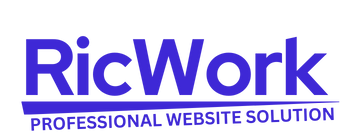

Excessive Spam Comments : Managing and reducing spam comments on your WordPress site.
Tackling Excessive Spam Comments: A Guide for WordPress Site Owners
Introduction: In the bustling online world, where engagement and interaction are paramount, WordPress stands tall as one of the most popular platforms for creating websites and blogs. However, alongside the benefits of fostering a vibrant online community comes the nuisance of spam comments. These pesky intrusions can clutter your site, detracting from genuine interactions and even harming your reputation. But fear not, for there are effective strategies to combat this menace and keep your WordPress site spam-free.
Understanding the Problem: Spam comments are essentially unsolicited messages posted on your website, often promoting unrelated products, services, or links. They can range from mildly annoying to downright malicious, and if left unchecked, they can compromise the user experience and even damage your site’s search engine ranking. The proliferation of automated bots makes spam comments a ubiquitous problem for WordPress site owners, but with vigilance and the right tools, you can effectively manage them.
Tools and Techniques for Combatting Spam:
Conclusion: While spam comments may seem like an unavoidable nuisance in the digital landscape, proactive measures can significantly mitigate their impact on your WordPress site. By implementing comment moderation, leveraging CAPTCHA challenges, deploying anti-spam plugins, and staying vigilant with updates, you can effectively manage and reduce spam comments, preserving the integrity of your online community. Remember, a clean and spam-free website not only enhances user experience but also bolsters your site’s credibility and reputation in the vast expanse of the internet.
Tags:
anti-spam pluginsCAPTCHAcomment moderationonline communityspam commentsuser engagementWebsite Managementwebsite securityWordPressWordPress tipsShare:
Responsive Design Issues : Resolving layout or display problems on different devices.
Image Upload Issues : Problems encountered when uploading images to WordPress media library.
You May Also Like
Affordable WordPress Website Development for Real Estate Businesses
The New Possibilities Using WordPress in 2025: Breakthroughs
404 Errors : Pages or posts not found
WordPress Admin Login Issues : Difficulty logging into
White Screen of Death (WSOD) : When your