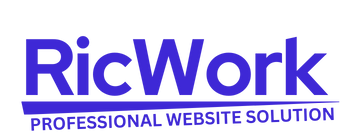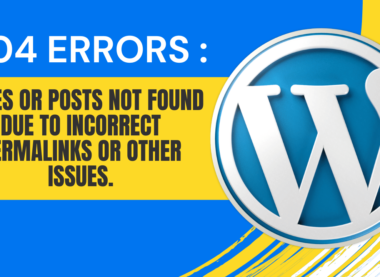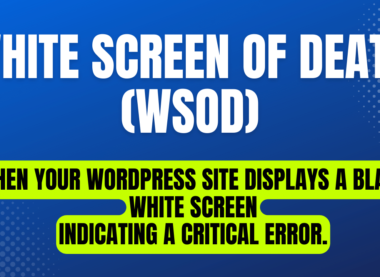Troubleshooting Email Delivery Problems in WordPress: Fixing Issues with Notifications and Password Resets
Introduction: Email delivery issues in WordPress can be frustrating and detrimental, especially when crucial functionalities like password resets or notifications fail to reach users’ inboxes. These problems not only inconvenience users but also affect the functionality and security of your website. In this guide, we’ll delve into common email delivery issues in WordPress and provide practical solutions to ensure smooth communication with your users.
Identifying the Problem: Before diving into solutions, it’s essential to diagnose the root cause of the email delivery problem. Here are some common issues you might encounter:
- Misconfigured SMTP settings: If your WordPress website is set up to use the default PHP mail function, emails might be flagged as spam by some email providers, leading to delivery failures.
- Email service provider restrictions: Some email service providers impose limitations on outgoing emails from web servers, which can result in emails being blocked or delayed.
- Spam filters: Overly aggressive spam filters can mistakenly classify legitimate emails from your WordPress site as spam, preventing them from reaching the recipients’ inboxes.
- DNS configuration: Incorrect DNS settings, such as missing or incorrect MX records, can hinder email delivery from your WordPress site.
- Hosting server issues: Shared hosting environments or server misconfigurations can also contribute to email delivery problems.
Solutions: Once you’ve identified the underlying issue, you can implement the appropriate solution to resolve the email delivery problem in WordPress:
- Use SMTP for Email Delivery: Configuring WordPress to use SMTP (Simple Mail Transfer Protocol) for sending emails can improve deliverability and ensure that emails are sent through a trusted mail server. You can use plugins like WP Mail SMTP or Easy WP SMTP to easily set up SMTP settings within WordPress.
- Choose a Reliable Email Service Provider: Consider using a dedicated email service provider (ESP) like SendGrid, Mailgun, or SMTP.com for handling outgoing emails from your WordPress site. These services offer robust infrastructure and tools to ensure reliable email delivery.
- Monitor Spam Filters: Regularly monitor the spam score of your outgoing emails using tools like Mail Tester or GlockApps. Adjust your email content and configuration to minimize the chances of your emails being flagged as spam.
- Verify DNS Settings: Ensure that your domain’s DNS settings, including MX records and SPF (Sender Policy Framework) records, are correctly configured to facilitate email delivery. You can use DNS checking tools like MXToolbox or DNSstuff to verify your DNS configuration.
- Opt for Quality Hosting: Choose a reputable web hosting provider that offers reliable email delivery services and maintains a good reputation with email service providers. Avoid shared hosting plans with poor email delivery performance.
Conclusion: Email delivery problems in WordPress can disrupt communication with your users and undermine the functionality of your website. By understanding the common issues and implementing the appropriate solutions outlined in this guide, you can ensure that important notifications and password resets are delivered promptly and reliably. Remember to regularly monitor and optimize your email delivery setup to maintain consistent communication with your audience.