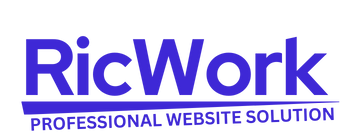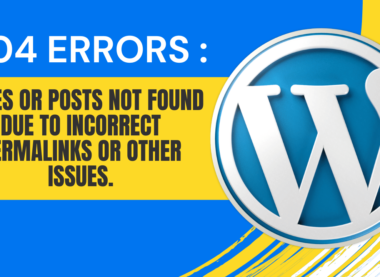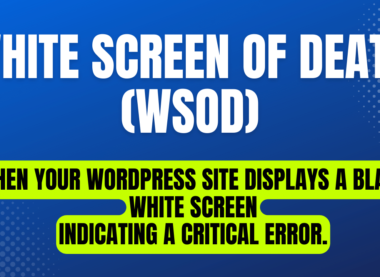Slow Loading Times: Identifying and Resolving Issues Causing Slow Website Loading
In the fast-paced digital age, website speed is crucial. Users expect pages to load almost instantaneously, and any delay can lead to frustration, decreased engagement, and loss of potential customers. Slow loading times can severely impact your website’s performance, SEO rankings, and overall user experience. Let’s delve into the common causes of slow loading times and explore effective solutions to optimize your website’s speed.
Common Causes of Slow Loading Times
1. Large Media Files
High-resolution images, videos, and other media files can significantly slow down your website. These large files take longer to download, especially on slower internet connections.
2. Unoptimized Code
Poorly written or unoptimized code can bog down your website. This includes excessive HTML, CSS, or JavaScript, as well as code that isn’t properly minified.
3. Too Many HTTP Requests
Each element on your webpage (images, scripts, CSS files) requires an HTTP request. A high number of requests can overwhelm the server and slow down the loading process.
4. Slow Server Response Time
Your server’s response time can be affected by various factors, including server location, server configuration, and the server’s overall performance.
5. Render-Blocking JavaScript
JavaScript files that load before the page content can delay the rendering of your website, causing a noticeable lag.
6. Lack of Caching
Without caching, browsers must reload all resources every time a user visits your site. This increases load times, particularly for repeat visitors.
7. Third-Party Scripts
External scripts, such as ads, analytics, and social media widgets, can slow down your website if they are not optimized or properly managed.
Solutions to Improve Website Loading Times
1. Optimize Media Files
- Compression: Use tools like TinyPNG or JPEG-Optimizer to compress images without losing quality.
- Formats: Choose the right file format. For example, use JPEG for photographs and PNG for images with transparent backgrounds.
- Lazy Loading: Implement lazy loading to ensure images load only when they appear in the viewport.
2. Clean and Minify Code
- Minification: Use tools like UglifyJS and CSSNano to minify JavaScript and CSS files.
- Remove Unnecessary Code: Regularly review and clean up your codebase to eliminate any redundant or unused code.
3. Reduce HTTP Requests
- Combine Files: Combine multiple CSS and JavaScript files into one to reduce the number of HTTP requests.
- Inline Small Files: Inline small CSS and JavaScript files directly into the HTML to reduce requests.
4. Enhance Server Performance
- Choose a Reliable Hosting Provider: Ensure your hosting provider offers high-performance servers and low latency.
- CDN: Use a Content Delivery Network (CDN) to distribute content across multiple servers worldwide, reducing load times for users based on their geographic location.
5. Defer JavaScript Loading
- Asynchronous Loading: Use the
asyncordeferattributes in your script tags to load JavaScript files asynchronously or defer their execution until the HTML is fully parsed.
6. Implement Caching
- Browser Caching: Set up browser caching to store static files on users’ devices, reducing the need to reload them on subsequent visits.
- Server-Side Caching: Utilize server-side caching solutions like Varnish or Redis to speed up response times.
7. Optimize Third-Party Scripts
- Asynchronous Loading: Load third-party scripts asynchronously to prevent them from blocking the main content.
- Selective Loading: Only load necessary third-party scripts and remove any that are not essential.
Tools to Monitor and Improve Website Speed
- Google PageSpeed Insights: Analyzes your site’s performance and provides suggestions for improvement.
- GTmetrix: Offers detailed insights into your site’s speed and performance, including page load details and recommendations.
- Pingdom: Monitors your website’s uptime, performance, and provides comprehensive performance reports.
Conclusion
Optimizing your website’s loading times is essential for delivering a seamless user experience, improving SEO rankings, and increasing engagement. By identifying and resolving the common causes of slow loading times, you can ensure that your website performs at its best. Regularly monitor your site’s performance and stay proactive in making necessary adjustments to keep up with evolving web standards and user expectations.
Taking the time to optimize your website not only enhances user satisfaction but also positions your site for greater success in the competitive digital landscape.