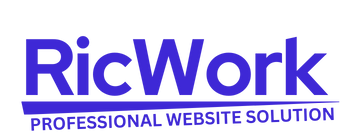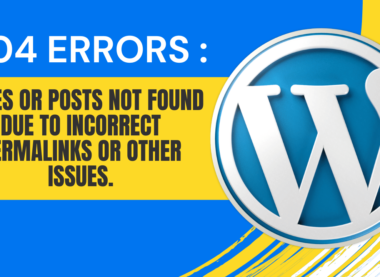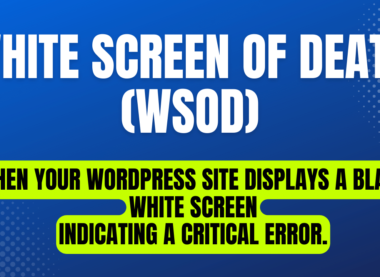Error Establishing Database Connection: Causes and Solutions for WordPress Users
If you are a WordPress user, encountering the “Error Establishing Database Connection” message can be a daunting experience. This error occurs when WordPress is unable to connect to the database, which is crucial for storing and retrieving all your website’s data. Understanding the causes and solutions for this issue is essential for maintaining a healthy and functional website.
Causes of the “Error Establishing Database Connection”
Several factors can lead to this error, including:
Incorrect Database Credentials: One of the most common causes is incorrect database credentials (database name, username, password, and host). These are defined in the
wp-config.phpfile. If any of these details are incorrect, WordPress cannot connect to the database.Corrupted Database: The WordPress database can get corrupted due to various reasons, such as a failed update, plugin conflicts, or malicious attacks. This corruption can prevent WordPress from establishing a database connection.
Server Issues: Sometimes, the problem lies with the server hosting your WordPress site. The database server might be down, overloaded, or experiencing other technical difficulties.
Exceeding Database Quota: Many hosting providers impose limits on the size of databases. If your site exceeds this quota, it can result in a connection error.
Conflicting Plugins: Certain plugins can cause conflicts that disrupt the database connection. This is particularly common with poorly coded or outdated plugins.
DNS Issues: Domain Name System (DNS) issues can also lead to database connection errors, especially if you have recently changed your web hosting or DNS settings.
Solutions to Fix the “Error Establishing Database Connection”
Depending on the cause, there are several ways to fix this error:
Check Database Credentials:
- Open the
wp-config.phpfile located in the root directory of your WordPress installation. - Ensure that the database name, username, password, and host are correct.
- Open the
define('DB_NAME', 'database_name');
define('DB_USER', 'database_user');
define('DB_PASSWORD', 'database_password');
define('DB_HOST', 'localhost');
- Correct any discrepancies and save the file.
2. Repair the Database:
- Add the following line to the
wp-config.phpfile:
define('WP_ALLOW_REPAIR', true);
- Navigate to
http://yourwebsite.com/wp-admin/maint/repair.phpand follow the instructions to repair the database.
- Remove the above line from
wp-config.phponce the repair is complete.
- Remove the above line from
Check with Your Hosting Provider:
- Contact your hosting provider to check if the database server is down or experiencing issues.
- Ask if you have exceeded your database quota and request an increase if necessary.
Disable Plugins:
- Access your site via FTP or your hosting control panel and navigate to the
wp-content/pluginsdirectory. - Rename the
pluginsfolder to something likeplugins_backupto deactivate all plugins. - If the site works, rename the folder back to
pluginsand reactivate each plugin one by one to identify the culprit.
- Access your site via FTP or your hosting control panel and navigate to the
Check DNS Settings:
- Ensure that your DNS settings are correctly configured, especially if you have recently migrated your site or changed hosting providers.
Restore a Backup:
- If you have a recent backup of your website, consider restoring it. This can be a quick way to resolve the issue if all else fails.
Preventing Future Database Connection Errors
To minimize the risk of encountering the “Error Establishing Database Connection” in the future, consider the following best practices:
- Regular Backups: Regularly backup your website, including the database, to quickly restore it if an issue arises.
- Update Plugins and Themes: Keep your plugins, themes, and WordPress core updated to the latest versions to avoid compatibility issues.
- Use Reliable Hosting: Choose a reputable hosting provider known for reliable service and excellent customer support.
- Monitor Your Site: Use monitoring tools to keep an eye on your website’s performance and receive alerts if any issues are detected.
By understanding the causes and solutions for the “Error Establishing Database Connection,” you can quickly resolve the issue and maintain a smoothly running WordPress website.