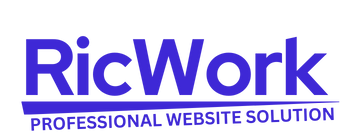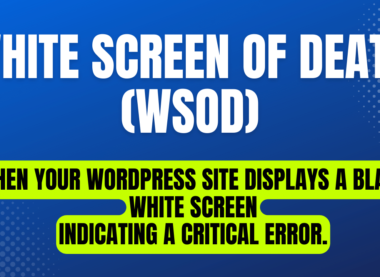Navigating the Maze of 404 Errors: Understanding Permalinks and Other Culprits.
Have you ever stumbled upon a “404 Error: Page Not Found” message while browsing a website? It’s like hitting a dead end in a maze, leaving you frustrated and lost. But fear not! In this blog post, we’ll delve into the world of 404 errors, exploring their causes, implications, and solutions.
Understanding 404 Errors
A 404 error occurs when a user attempts to access a web page or post that doesn’t exist. It’s like knocking on a door only to find nobody home. There are several reasons why this might happen:
- Incorrect Permalinks: Permalinks are the permanent URLs that point to specific pages or posts on a website. If the permalink structure is changed, or if a page is deleted or moved without updating the permalink, users will encounter a 404 error when trying to access the old URL.
- Deleted or Moved Content: Websites undergo changes over time. Pages or posts may be deleted, moved to a different location, or renamed. If users try to access these outdated URLs, they’ll be met with a 404 error.
- Typos or Broken Links: Sometimes, users mistype URLs or click on broken links, leading to non-existent pages. This could happen due to manual errors or incorrect links from other websites.
Implications of 404 Errors
Encountering a 404 error isn’t just a nuisance for users; it can also have significant implications for website owners:
- Poor User Experience: 404 errors disrupt the browsing experience, leading to frustration and potentially driving users away from the website.
- SEO Impact: Search engines crawl websites to index their content. When they encounter 404 errors, it disrupts their crawling process and can negatively impact the website’s search engine rankings.
- Lost Opportunities: If a page with valuable content returns a 404 error, it means missed opportunities for engagement, conversions, and revenue generation.
Solutions to Combat 404 Errors
Fortunately, there are several strategies to mitigate and resolve 404 errors:
- Regular Maintenance: Keep your website well-maintained by regularly checking for broken links, updating permalinks when necessary, and redirecting outdated URLs to relevant content.
- Custom 404 Pages: Instead of displaying a generic error message, create a custom 404 page that guides users back to your website’s main navigation or offers helpful suggestions for finding the content they were looking for.
- 301 Redirects: If you’ve moved or deleted a page, set up a 301 redirect to automatically direct users from the old URL to the new one. This not only improves user experience but also preserves SEO value by transferring link equity to the new page.
- Monitor with Tools: Use webmaster tools and site audit software to monitor for 404 errors and other crawl issues. These tools can help identify broken links and provide insights into how to fix them.
Conclusion
404 errors are an inevitable part of managing a website, but they don’t have to be a dead end. By understanding the causes of 404 errors and implementing proactive measures to address them, website owners can improve user experience, maintain SEO health, and maximize opportunities for engagement and conversion. So, the next time you encounter a 404 error, remember that it’s not the end of the road – it’s just a detour to a better browsing experience.